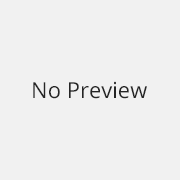This is a test of the Twitter Feed WordPress short code plugin, by Alex Moss.
This is a Twitter timeline for a particular user:
[twitter-feed username=”eastlondonlines” num=”5″]
This is a #hashtag search
[twitter-feed mode=”hashtag” hashtag=”eastlondonlines” num=”5″]
And a Twitter Search, including all content:
[twitter-feed mode=”search” term=”eastlondonlines” num=”5″]
Useful. Shame the result looks so bad though. It’s possible to turn off user photos
[twitter-feed mode=”search” term=”eastlondonlines” num=”5″ img=”no”]
but it’s the three big square buttons that screw up the typography (look at the line-spacing), and these can’t be turned off, or easily re-styled with CSS, without adding extra items to every short code, unfortunately. It’s also not automatically updated. There’s potential here for producing an extended version of the plugin, with more formatting options, and an Ajax-based live-update feature. Unfortunately, I sent a slightly ranting email to the developer, which I now slightly regret, complaining that the comment-form for the plugin page on his website was only usable by people with Facebook accounts, so I’m not sure how amenable he’s now likely to be to me hacking his plugin around. Oops.